customListview.java
package first.learn.androidlearningcourse.Listview_Simple;
import androidx.appcompat.app.AppCompatActivity;
import android.content.Context;
import android.content.SharedPreferences;
import android.os.Bundle;
import android.os.Handler;
import android.view.View;
import android.widget.Button;
import android.widget.EditText;
import android.widget.ListView;
import java.util.ArrayList;
import java.util.Arrays;
import first.learn.androidlearningcourse.R;
public class CustomListview extends AppCompatActivity {
ListView listView2;
Context mContext;
EditText etName,
etAge,
etAddress;
Button btnAdd;
@Override
protected void onCreate(Bundle savedInstanceState) {
super.onCreate(savedInstanceState);
setContentView(R.layout.activity_custom_listview);
mContext = this;
etName= (EditText)findViewById(R.id.etName);
etAge= (EditText)findViewById(R.id.etAge);
etAddress= (EditText)findViewById(R.id.etAddress);
btnAdd = (Button)findViewById(R.id.btnAdd);
listView2 = (ListView) findViewById(R.id.listView2);
ArrayList<String> list = new ArrayList<>();
for(int i=0; i<100; i++){
list.add("Position : "+i + "# Size Number : "+(i+1));
}
String [] array = {"Name : Noor Hossain#Age: 49#Address: Shibchar","Name : Ruhul Amin#Age: 27#Address: Munshi Ganj", "Name : Ahsanul Islam#Age: 38#Address: Rangpur" };
// ArrayList<String> list1 = new ArrayList<>(Arrays.asList(array));
ArrayList<String> list1 = new ArrayList<>();
for(int i = 0; i<array.length; i++){
list1.add(array[i]);
}
// CustomAdapter customAdapter = new CustomAdapter(mContext, R.layout.custom_list_item, list );
CustomAdapter customAdapter = new CustomAdapter(mContext, R.layout.custom_list_item, list1);
listView2.setAdapter(customAdapter);
btnAdd.setOnClickListener(new View.OnClickListener() {
@Override
public void onClick(View v) {
String name = etName.getText().toString();
String age = etAge.getText().toString();
String address = etAddress.getText().toString();
list1.add("Name : "+name+"#Age : "+age+ "#Address : "+address);
//customAdapter.add("Name : "+name+"#Age : "+age+ "#Address : "+address);
customAdapter.notifyDataSetChanged();
new Handler().post(new Runnable() {
@Override
public void run() {
customAdapter.notifyDataSetChanged();
}
});
listView2.setSelection((list1.size()-1));
listView2.post(new Runnable() {
@Override
public void run() {
listView2.setSelection((list1.size()-1));
}
});
}
});
}
}
activity_custom_list_view.xml
<?xml version="1.0" encoding="utf-8"?>
<LinearLayout xmlns:android="http://schemas.android.com/apk/res/android"
xmlns:app="http://schemas.android.com/apk/res-auto"
xmlns:tools="http://schemas.android.com/tools"
android:layout_width="match_parent"
android:layout_height="match_parent"
tools:context=".Listview_Simple.SimpleListview"
android:orientation="vertical"
android:layout_margin="16dp">
<EditText
android:hint="Name"
android:layout_width="match_parent"
android:layout_height="wrap_content"
android:id="@+id/etName"
/>
<EditText
android:hint="age"
android:layout_width="match_parent"
android:layout_height="wrap_content"
android:id="@+id/etAge"
/>
<EditText
android:hint="Address"
android:layout_width="match_parent"
android:layout_height="wrap_content"
android:id="@+id/etAddress"
/>
<Button
android:layout_width="match_parent"
android:layout_height="wrap_content"
android:text="Add To List"
android:id="@+id/btnAdd"/>
<ListView
android:fastScrollAlwaysVisible="false"
android:scrollbars="none"
android:layout_marginTop="20dp"
android:id="@+id/listView2"
android:layout_width="match_parent"
android:layout_height="wrap_content"/>
</LinearLayout>
CustomAdapter.java
package first.learn.androidlearningcourse.Listview_Simple;
import android.app.AlertDialog;
import android.content.Context;
import android.content.DialogInterface;
import android.view.LayoutInflater;
import android.view.View;
import android.view.ViewGroup;
import android.widget.ArrayAdapter;
import android.widget.TextView;
import android.widget.Toast;
import androidx.annotation.NonNull;
import androidx.annotation.Nullable;
import java.util.ArrayList;
import first.learn.androidlearningcourse.R;
public class CustomAdapter extends ArrayAdapter<String> {
ArrayList<String> mainlist = null ;
String [] mainArray = null ;
Context mContext;
public CustomAdapter(@NonNull Context context, int resource, @NonNull ArrayList<String> objects) {
super(context, resource, objects);
this.mainlist = objects;
this.mContext = context ;
}
public CustomAdapter(@NonNull Context context, int resource, @NonNull String [] objects) {
super(context, resource, objects);
this.mainArray = objects;
this.mContext = context ;
}
@NonNull
@Override
public View getView(int position, @Nullable View convertView, @NonNull ViewGroup parent) {
View view ;
if(convertView == null){
LayoutInflater inflater = (LayoutInflater) mContext.getSystemService(Context.LAYOUT_INFLATER_SERVICE);
view = inflater.inflate(R.layout.custom_list_item, null);
}else {
view = convertView;
}
TextView tvOne = (TextView)view.findViewById(R.id.tvOne);
TextView tvTwo = (TextView)view.findViewById(R.id.tvTwo);
TextView tvThree = (TextView)view.findViewById(R.id.tvThree);
if(mainlist!=null&&mainlist.size()>position){
tvThree.setVisibility(View.VISIBLE);
String s = mainlist.get(position);
String [] ar = s.split("#");
if(ar.length>2) {
tvOne.setText(ar[0]);
tvTwo.setText(ar[1]);
tvThree.setText(ar[2]);
}
tvOne.setOnClickListener(new View.OnClickListener() {
@Override
public void onClick(View v) {
Toast.makeText(mContext, "You Clicked On : "+ ar[0], Toast.LENGTH_SHORT).show();
}
});
tvTwo.setOnClickListener(new View.OnClickListener() {
@Override
public void onClick(View v) {
if(mContext instanceof CustomListview) {
new AlertDialog.Builder(mContext)
.setTitle("Do You Really Want To Delete The Item ")
.setMessage(ar[1])
.setPositiveButton("Ok", new DialogInterface.OnClickListener() {
@Override
public void onClick(DialogInterface dialog, int which) {
mainlist.remove(position);
notifyDataSetChanged();
}
})
.create().show();
}
if(mContext instanceof CheckInstance) {
new AlertDialog.Builder(mContext)
.setTitle("You Clicked Instance Of: ")
.setMessage(ar[1])
.setPositiveButton("Cancel", null)
.create().show();
}
}
});
}
if(mainArray!=null&&mainArray.length>position){
tvThree.setVisibility(View.VISIBLE);
String s = mainArray[position];
String [] ar = s.split("#");
if(ar.length>2) {
tvOne.setText(ar[0]);
tvTwo.setText(ar[1]);
tvThree.setText(ar[2]);
}
}
return view ;
}
}
custom_list_item.xml
<?xml version="1.0" encoding="utf-8"?>
<LinearLayout xmlns:android="http://schemas.android.com/apk/res/android"
android:layout_width="match_parent"
android:layout_height="match_parent"
android:orientation="vertical"
android:layout_margin="15dp">
<LinearLayout
android:layout_width="match_parent"
android:layout_height="wrap_content"
android:layout_margin="16dp"
android:orientation="vertical">
<TextView
android:padding="2dp"
android:layout_width="match_parent"
android:layout_height="wrap_content"
android:id="@+id/tvOne"
android:textStyle="bold"
android:textSize="16dp"
android:text=";skdj;lkfa slk;dfja"
android:textColor="@color/purple_700"/>
<TextView
android:padding="2dp"
android:text="blah blah"
android:layout_width="match_parent"
android:layout_height="wrap_content"
android:id="@+id/tvTwo"/>
<TextView
android:visibility="gone"
android:padding="2dp"
android:text="blah blah"
android:layout_width="match_parent"
android:layout_height="wrap_content"
android:id="@+id/tvThree"/>
</LinearLayout>
</LinearLayout>
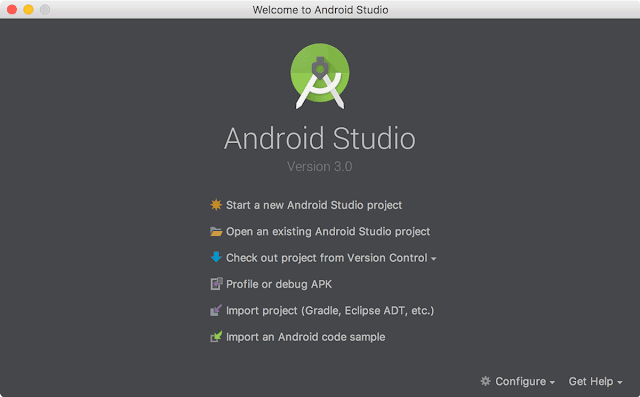




No comments:
Post a Comment